How to Copy a DVD to Another DVD
Part 1. What is a DVD Copy?
It's simple to break or lose your DVD while using it, and you'll be disappointed if you can't recover your priceless memories. Although a DVD will not be damaged merely by watching it, dust and small scratches can be picked up when you move it in and out of the case. This can eventually lead to failure. As a result, making backup copies of your DVD is critical. There are several additional considerations to make if you're copying a commercial DVD. Copy protection and inbuilt encryption are built into most commercial DVDs to prevent you from producing a DVD to DVD copy. This protection, known as DRM (digital rights management), will need to be cracked in order to copy DVD to DVD, and once cracked, you will be in breach of Title 1 of the Digital Millennium Copyright Act. In actuality, if you're copying to DVD for the sole purpose of backing up your own DVD collection, you're unlikely to be found. You have nothing to fear because copying a homemade DVD to another DVD is totally lawful.
Part 2. How to Copy a DVD to DVD Using Wondershare DVD Creator
Wondershare DVD Creator is compatible with Microsoft Windows 2002/XP/Windows 7/Windows 8/Windows 10 operating systems. You may easily copy a DVD in three simple steps.
This is how you do it:
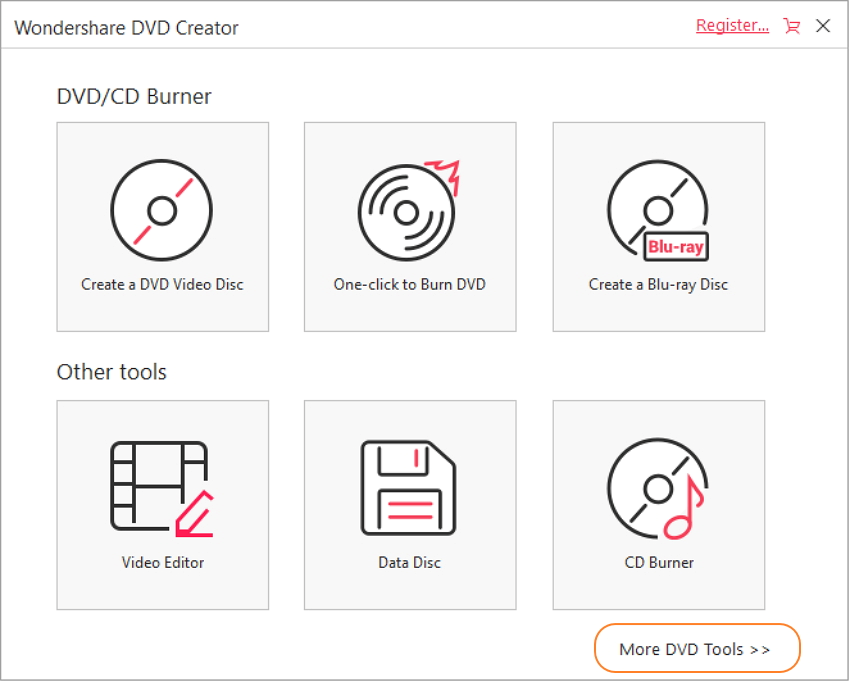
STEP 1: Launch the DVD to DVD COPIER
To open the DVD to DVD copier, launch Wondershare DVD Creator and click the More DVD Tools on the bottom right of the interface.
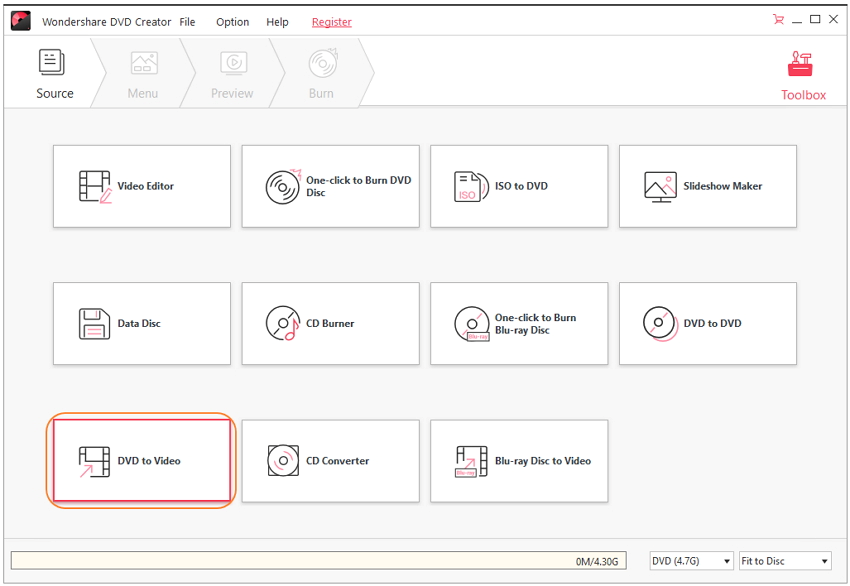
To open the DVD to DVD copier, launch Wondershare DVD Creator and click the More DVD Tools on the bottom right of the interface.
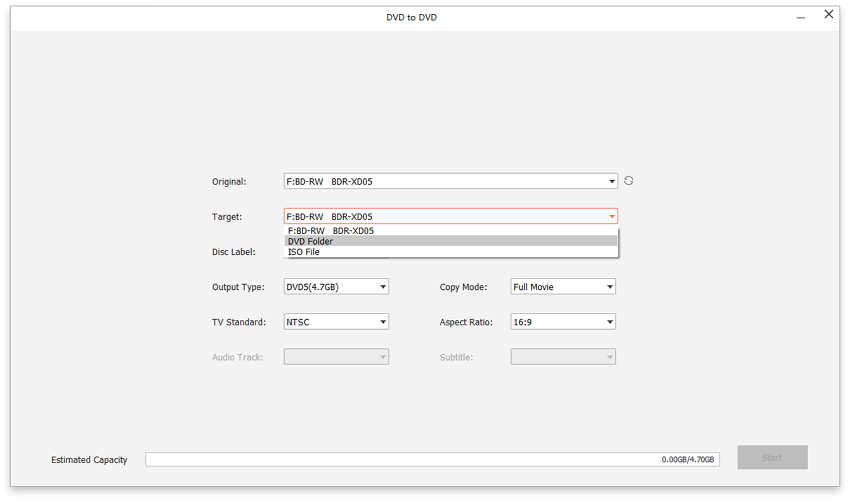
STEP 2: Set up the DVD to DVD Copy
Insert the DVD to be duplicated into the computer and choose it as the Source. Connect a second blank disc to the computer and select it as the Target. Importing DVD Folder files is possible, and the DVD can also be saved as a Folder or ISO file.
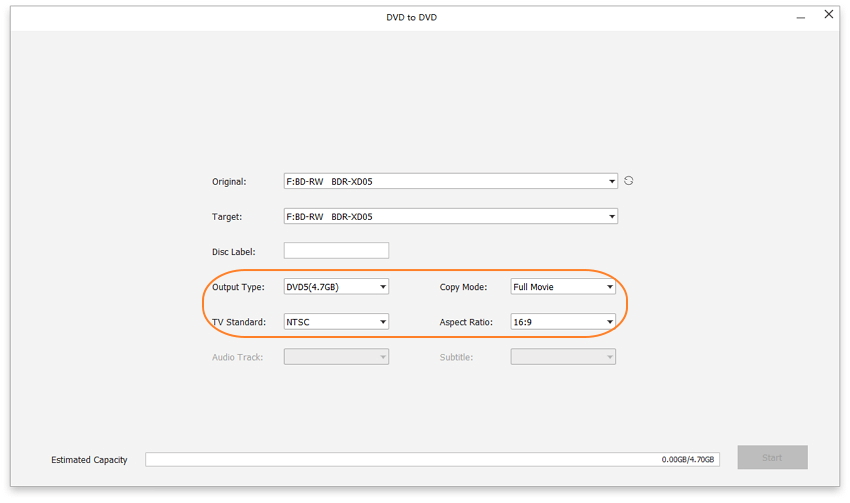
Next, select the appropriate Output type, Copy mode, and Disc label. The Copy mode offers Full Movie, Main Movie (with menu), Main Movie (without menu), and Custom Mode.
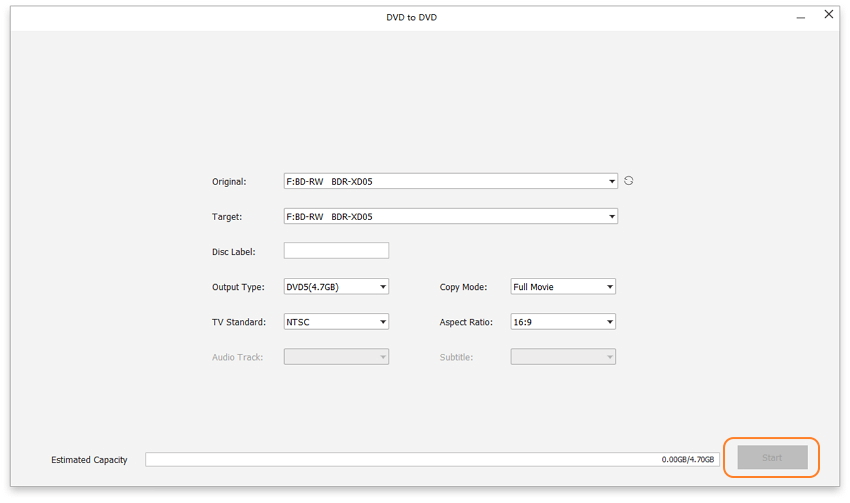
STEP 3: Start copying DVD to another DVD
If you're satisfied with all of the options, simply press the Start button to begin the DVD to DVD copy process right away.
The length of time it takes to replicate a DVD depends on a variety of factors, including the speed of the processor and the size of the film, but Wondershare DVD creator is designed to minimize the time spent waiting.


